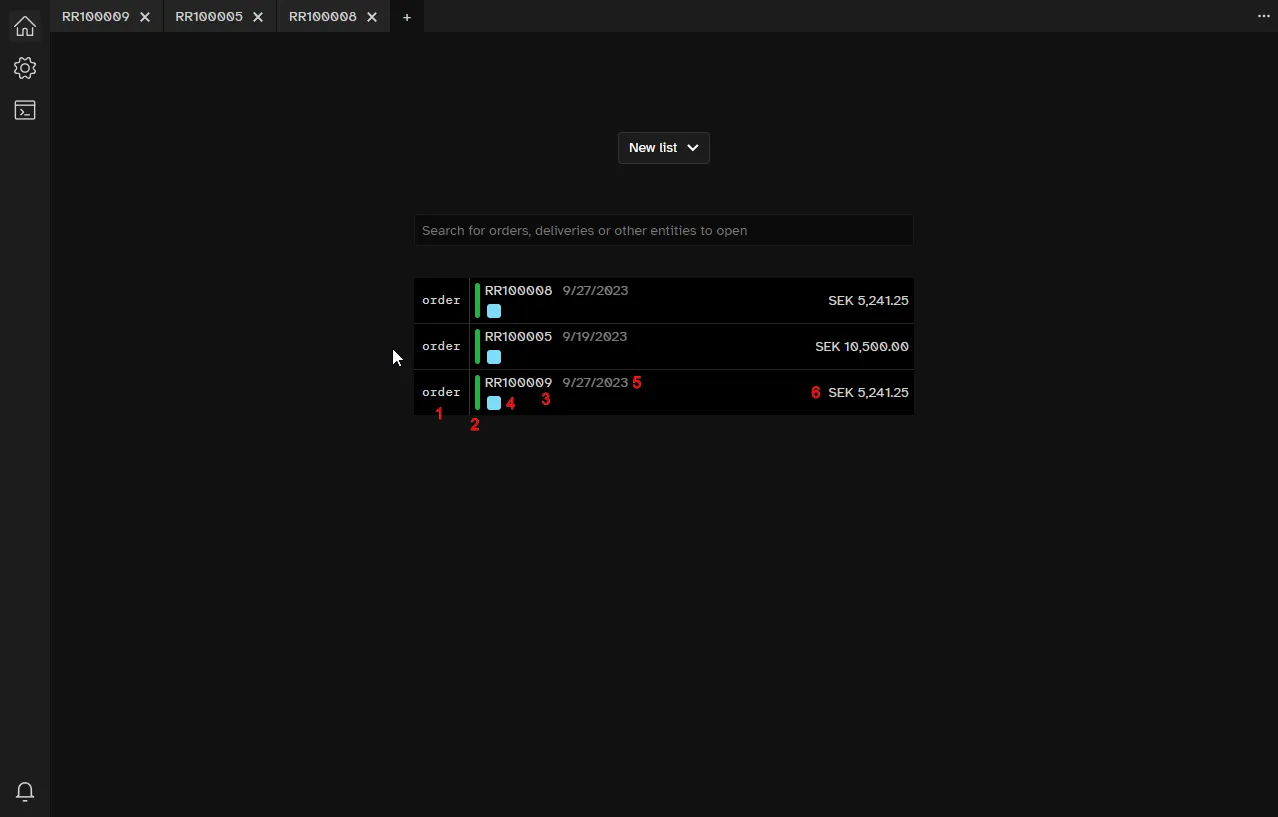Dashboard
Upon logging into the Portal, you will be directed to the Dashboard page. The Dashboard is your gateway to efficient order and entity management, the page where you can create lists and search for entities within the system.
Create a list
To create a new list, click on the New list button and choose one of the options available.
Upon selection, a list of the entities selected will open in a new tab.
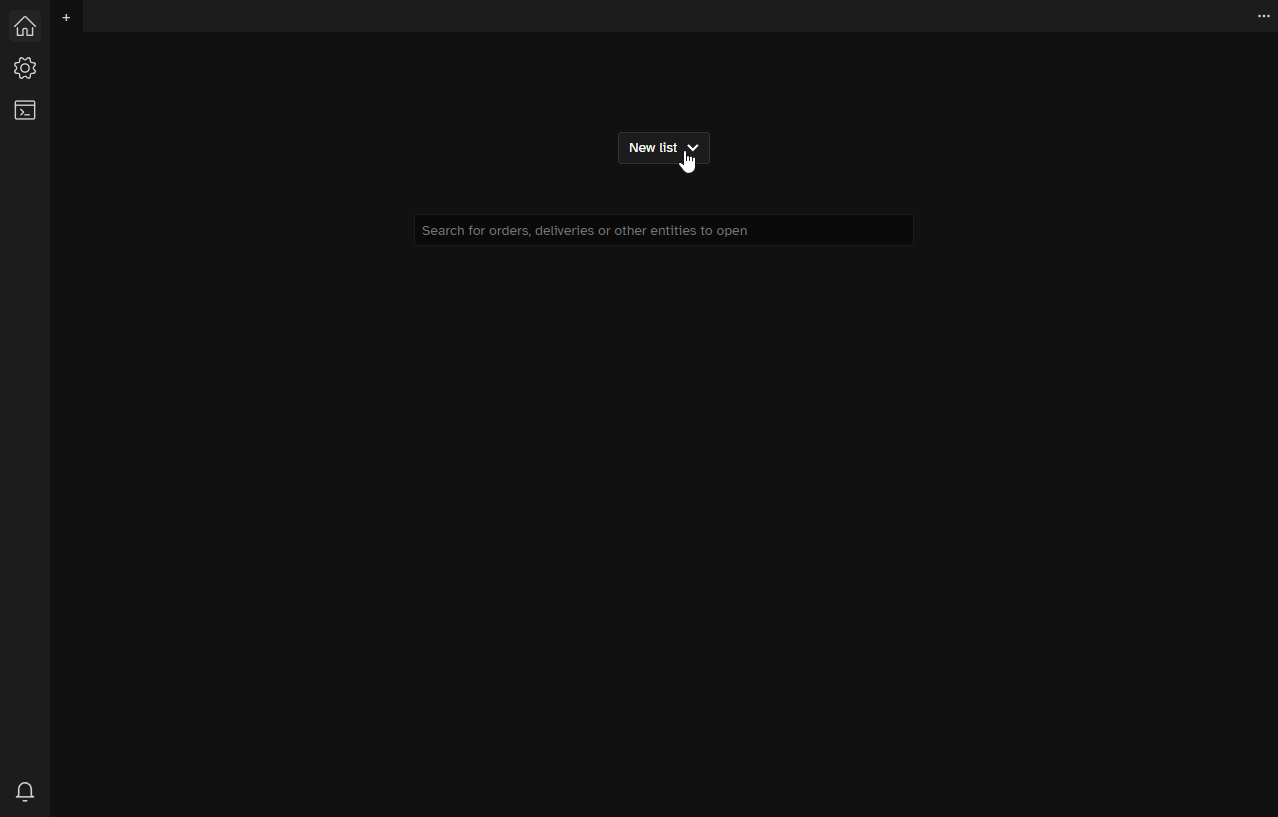
Customize your lists Learn how to optimize your workflow when managing lists.
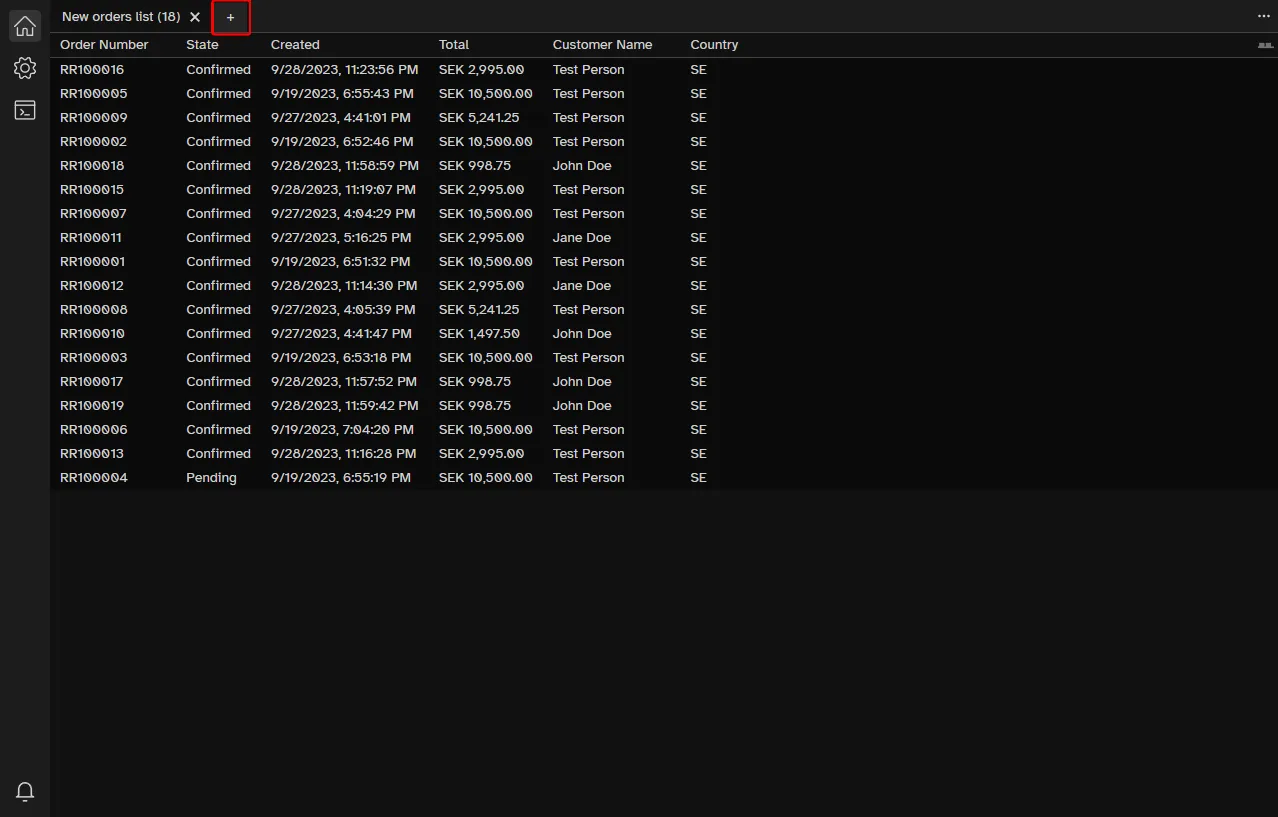
Search for entities
Use the search bar below the New list button to search for orders, deliveries, or other entities. The search-as-you-type functionality gives you real-time search results as you type.
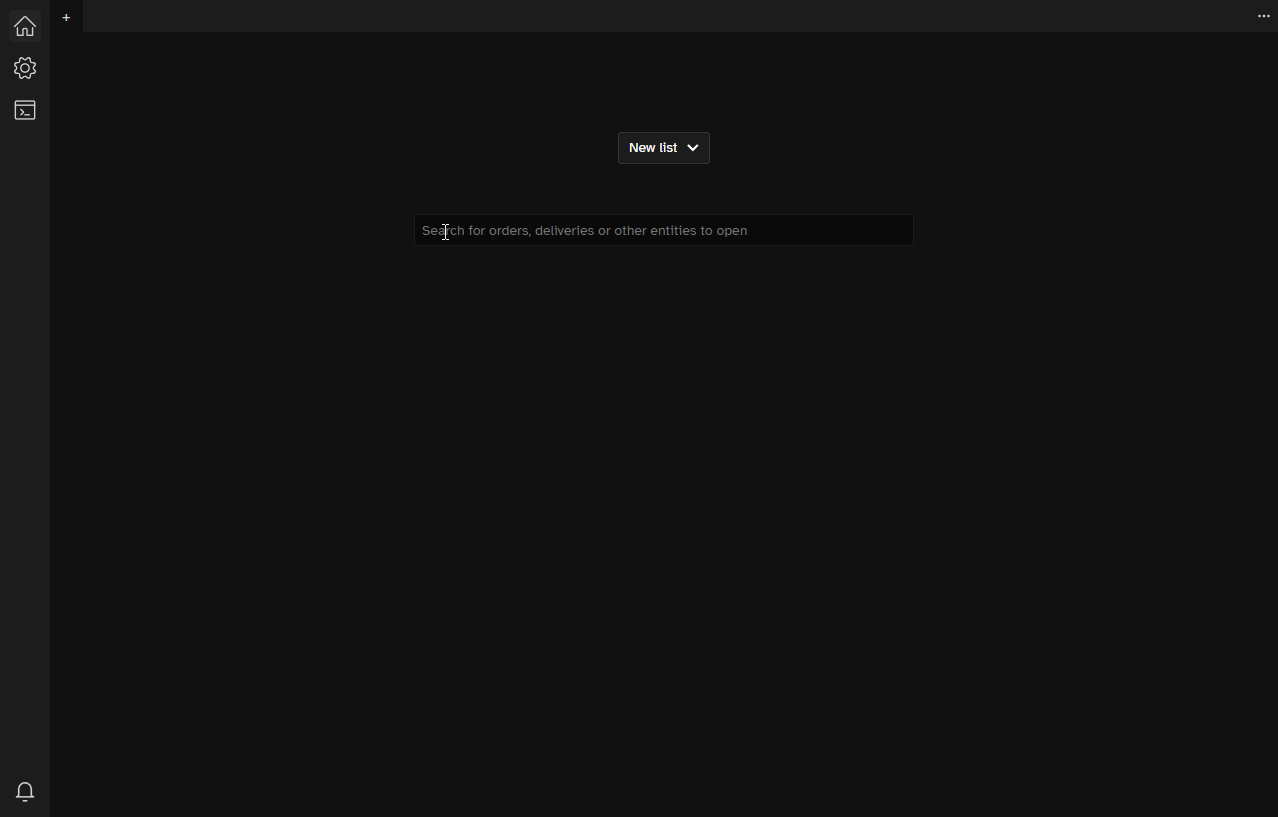
The Recent searches section in the Dashboard helps you quickly access and review your recently performed searches.
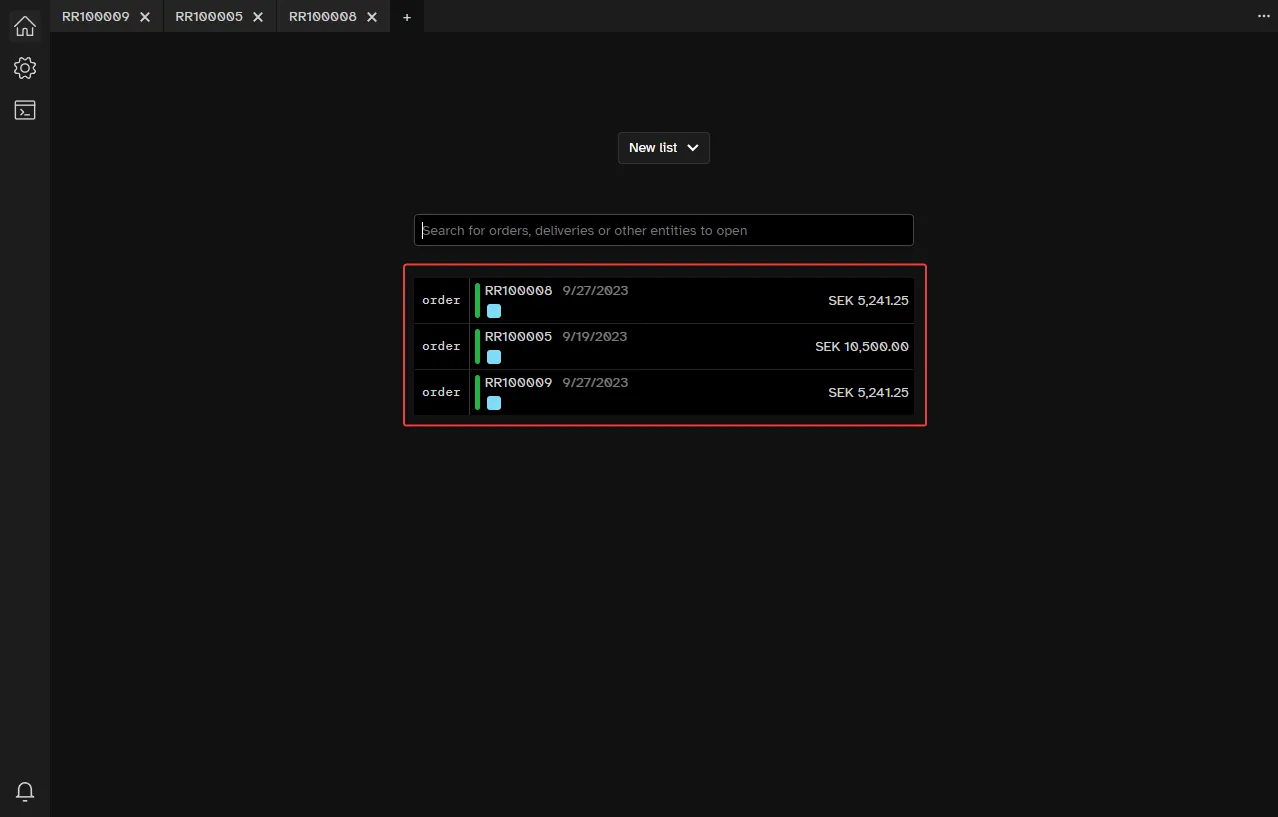
The Search result entity breakdown:
- Type
- State
- Number
- Tag(s)
- Date (e.g. order placement date)
- Amount (e.g. order total)